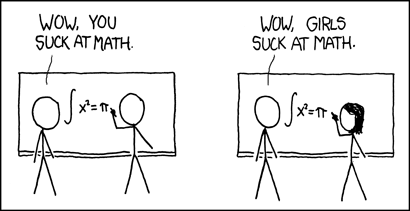New "virus" alert...
Today I received an e-mail from my grandfather, asking if an e-mail he had received was legitimate. That e-mail referred to a virus that is going around...except that it is actually a hoax! I thought I'd share the e-mail and my response about it, since if you only look it up quickly you'll probably think that it is actually true!
E-mail that has been going around starting this month:
Subject: computer virus alert
Hi All,
I checked with Norton Anti-Virus, and they are gearing up for this virus! I checked snopes.com, and it is for real!! Get this E-mail message sent around to your contacts ASAP. PLEASE FORWARD THIS WARNING AMONG FRIENDS, FAMILY AND CONTACTS! You should be alert during the next few days. Do not open any message with an attachment entitled 'POSTCARD,' regardless of who sent it to you. It is a virus which opens A POSTCARD IMAGE, which 'burns' the whole hard disc C of your computer. This virus will be received from someone who has your e-mail address in his/her contact list. This is the reason why you need to send this e-mail to all your contacts. It is better to receive this message 25 times than to receive the virus and open it. If you receive a mail called 'POSTCARD,' even though sent to you by a friend, do not open it! Shut down your computer immediately. This is the worst virus announced by CNN. It has been classified by Microsoft as the most destructive virus ever. This virus was discovered by McAfee yesterday, and there is no repair yet for this kind of virus. This virus simply destroys the Zero Sector of the Hard Disc, where the vital information is kept.
COPY THIS E-MAIL, AND SEND IT TO YOUR FRIENDS. REMEMBER: IF YOU SEND IT TO THEM, YOU WILL BENEFIT ALL OF US.
OK. So that is possibly true...it even tells you to check out snopes! Of course it does have the capital letters and bad advice (shut down your computer immediately), so that's a first clue that it could be spam. After doing some quick research (and knowing about actual postcard threats going around already), here is my response:
OK. So there are spam e-mails pretending to be postcard e-mails, that are an actual threat. So don’t follow links in an e-mail claiming to be a postcard sent from a friend or family member unless it says that person’s actual name and/or e-mail address. Those websites will put a virus on your computer. HOWEVER, the e-mail below is actually a hoax e-mail referring to a non-existent virus that is sent as an attachment in an e-mail. Here is a (legitimate and reliable) website about the e-mail you received: http://urbanlegends.about.com/library/bl_postcard_virus.htm
The snopes.com result ( http://www.snopes.com/computer/virus/postcard.asp )referring to postcard viruses is actually referring to the type I mentioned in the previous paragraph, where there is a link to a fake postcard site pretending to be an actual postcard site. The e-mail below is referring to an attachment virus from a friend, which is very different....and as I mentioned above, this virus does not exist.
The one thing you SHOULD always be careful about is opening attachments from people you don’t know, as I mentioned in my last e-mail, as well as following links in e-mails you can’t verify to be from the expected source. But there is no current virus attachment named “postcard” that will wipe your hard drive (in fact, most viruses now-a-days steal your information instead of removing it anyway). Also, shutting down your computer after ignoring such an e-mail serves no purpose….so even if there was such a virus going around (and there’s not!!), the below instructions are not completely right.
So don't fall for it! I'm very proud of my grandfather for checking on whether or not it was true before forwarding it to everyone, I hope that the rest of the world starts to do that as well!